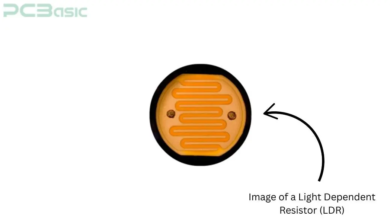Magento Product Tags: A Guide to Enhancing Product Discoverability and SEO

E-commerce stores built on Magento often face the challenge of standing out and helping customers find the exact products they’re looking for. One powerful way to achieve this is by using Magento product tags. Product tags are short keywords or phrases associated with specific items in your catalog, designed to enhance both user experience and search engine visibility. With effective tagging, you make it easier for customers to browse your catalog, discover related products, and quickly access what they need. In this guide, we’ll explore how to use product tags in Magento, the benefits they bring, and some best practices to make the most of them.
What Are Magento Product Tags?
In Magento, product tags function similarly to keywords. These tags help categorize products with specific attributes, making it easier for customers to filter and find items in large catalogs. For instance, a clothing store might use tags like “summer wear,” “formal,” or “casual” to categorize items by season and style.
Magento product tags serve as internal markers that can enhance user experience by providing additional navigation options. They also support SEO efforts by associating relevant keywords with products, which can help improve search engine rankings.
Benefits of Using Magento Product Tags
Adding product tags to your Magento store offers several advantages, both from a user experience perspective and an SEO standpoint:
- Improved Search Engine Optimization (SEO): When product tags match popular search terms, they can help your products rank higher on search engine results pages. This attracts more organic traffic, helping customers discover your site and boosting overall visibility.
- Enhanced User Experience: Product tags simplify the browsing experience for users, enabling them to find similar or related items faster. Tags offer a filtering mechanism, making it easy for customers to navigate through categories.
- Increased Conversion Rates: A more streamlined shopping experience can translate to higher conversion rates. With targeted tags, customers can quickly find exactly what they’re looking for, leading to quicker purchase decisions.
- Better Internal Linking: Product tags offer an internal linking structure that guides customers to similar products within your site. This increases the chances of upselling and cross-selling items, improving average order value.
How to Add Product Tags in Magento
Setting up product tags in Magento is relatively straightforward. Here’s how to do it:
- Log in to Your Magento Admin Panel: Access your Magento store’s admin area and navigate to the catalog section.
- Select a Product: Go to the “Products” section and select the product you want to tag.
- Add Tags: In the product editing page, look for the “Tags” field. Here, you can input relevant keywords or phrases that best describe the product. For example, if you’re tagging a men’s black leather jacket, you might add tags like “leather jacket,” “men’s fashion,” or “winter wear.”
- Save Your Changes: Once you’ve added the tags, save your changes. These tags will now be associated with the product and appear in search results or when customers use the filter options.
Best Practices for Using Magento Product Tags
To make the most of Magento product tags, follow these best practices:
- Use Relevant, Descriptive Tags: Avoid generic tags like “product” or “item” that don’t describe specific attributes. Instead, use descriptive tags that accurately represent the product’s features, category, or intended use.
- Limit the Number of Tags: It can be tempting to add as many tags as possible, but excessive tagging can dilute their effectiveness. Stick to 3-5 highly relevant tags for each product.
- Optimize for SEO: Research keywords that are frequently searched by your target audience. Using these keywords as tags can help improve your product’s search engine ranking.
- Avoid Duplicates: Ensure that each tag is unique to its intended purpose. Avoid duplicating tags across unrelated products, as this can lead to confusion and dilute the effectiveness of your tagging strategy.
Leveraging Magento Product Tags for SEO
When optimized correctly, product tags can contribute significantly to your Magento store’s SEO. To fully harness their potential:
- Conduct Keyword Research: Identify high-traffic keywords relevant to your products. This helps create tags that are not only meaningful for users but also beneficial for search engines.
- Use Synonyms and Variations: Customers might search for similar products using different terminology. Including synonyms or related terms as tags can increase your chances of appearing in diverse search queries.
- Regularly Update Tags: Monitor search trends and customer behavior. As new terms or seasonal keywords become relevant, update your tags accordingly to keep your catalog in line with current trends.
The Impact of Magento Product Tags on Sales
By improving discoverability, Magento product tags play a crucial role in driving sales. Customers can quickly find products they’re interested in, resulting in more seamless navigation and higher chances of conversion. Additionally, better SEO can lead to more organic traffic, allowing your store to attract a wider audience and increase revenue.
Conclusion
Implementing Magento product tags effectively can significantly improve both the user experience and SEO of your Magento store. By enhancing discoverability, providing better navigation, and helping products rank in search engines, product tags empower your business to meet customer needs more effectively and grow organically. Follow the best practices above to make the most of this feature, and see how it can positively impact your store’s performance and user satisfaction.